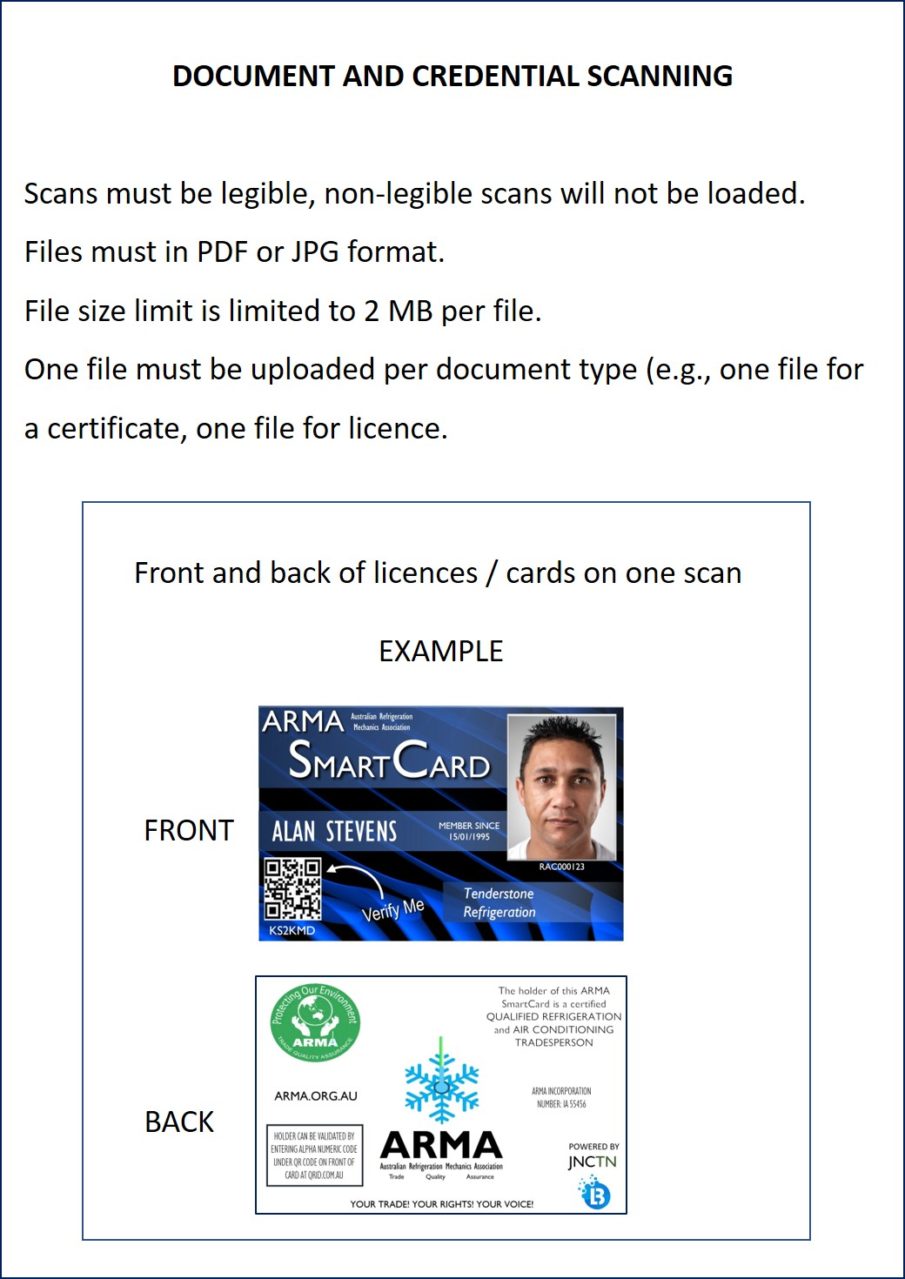ARMA SmartCard Registration
This first link is to register your details
Register My Details
What we need for you to submit via email to [email protected]
Before you start please read the next section regarding quality of scanning.
All scanned items must be clear, straight and for every individual credential ensure you scan on seperate pages as the quality of your scanning is the quality that will be displayed on your ARMA SmartCard
Scan all the credentials you would like to add to your ARMA SmartCard, these can be every single licence you have and every certificate of qualification, inductions and more.
Do you own a Refrigeration and Air Conditioning business?
Include all insurances, your business name registration and licencing credentials in your State or Territory.
We are encouraging members to include basic medical information such as blood type in case of emergency.
REMEMBER each credential on a separate page and passport quality photo scanned and emailed [email protected]
It's your personal ARMA SmartCard so it's up to you what you would like to display, we encourage you to take advantage and put all your other cards in the drawer.
We understand the uniqueness of your business, to make it easy if a non trade qualified RAC person owns the business (very common for a spouse to be the registered business owner) we just require the trade qualified RAC person to be the ARMA SmartCard holder and it is this person who will have the business name on their card.
We have added below some documents to help you complete the application process, if you have any queries please contact the SmartCard provider [email protected]
NOT SO GREAT AT SCANNING?
Getting your profile picture right first time - Hop into a post office, they will be more than happy to take your passport photo and email the photo to [email protected]
Getting all your credentials right first time - Officeworks have a great service and are only too happy to scan each credential and save the information on your USB AND they offer passport photo services.